Behind my LG TV there is a RS232 port. I have always been curious what that port does. Then I read the manual (after 5 years of curiosity) and apparently you can control almost everything in the TV with simple serial commands and it´s well documented in the manual.
The commands are built in three segments: “[COMMAND] [TV ID] [VALUE]”. For example, if I would like to turn on my TV, the command is Serial.println(“ka 01 01”), where “ka” is the command for power. To turn it off again I use Serial.println(“ka 01 00”). You can also check if the TV is on or off via the command Serial.println(“ka 01 FF”) and it will return “a 01 OK01” (on) or “a 01 OK00” (off).
After testing the commands from my computer via null modem cable I ordered a RS232 to TTL converter module. A simple way to use software serial to control RS232. The hardware is simple to set up. I use a 5v Arduino Mini Pro, the RS232 to TTL, mini usb BOB (only for power source) and ofcourse the NRF24L01 radio with a socket adapter.
- Connect the radio like according to this guide.
- Connect the VCC on RS232 to 5v, ground to ground, RX to D6 and TX to D7
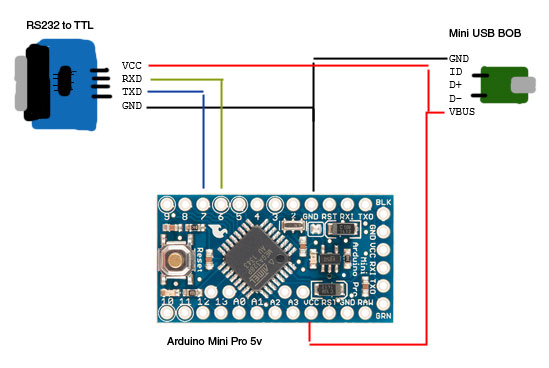
| Qty | Value | Device | Package | Parts | Description | MF | MPN | Aliexpress or ebay link |
|---|---|---|---|---|---|---|---|---|
| 1 | RS232 to TTL | http://www.aliexpress.com/item/1Set-RS232-To-TTL-Converter-Module-COM-Serial-Board-MAX3232-Chip-4PCS-20cm-Dupont-Cable-for/32348454460.html?aff_platform=aaf&sk=Rv7eq3Fyj%3A&cpt=1458045870941&aff_trace_key=6bfbfb8270a743bc9cdf50b137b78d4f-1458045870941-09304-Rv7eq3Fyj | ||||||
| 1 | 10PCS Arduino NRF24L01+ 2.4GHz Wireless RF Transceiver Module New | http://www.ebay.co.uk/itm/170819069271?_trksid=p2057872.m2749.l2649&ssPageName=STRK%3AMEBIDX%3AIT | ||||||
| 1 | 5pcs Mini USB to DIP Adapter Converter for 2.54mm PCB Board DIY Power Supply | http://www.ebay.co.uk/itm/5pcs-Mini-USB-to-DIP-Adapter-Converter-for-2-54mm-PCB-Board-DIY-Power-Supply-NEW-/400920183462?hash=item5d58b482a6 | ||||||
| 1 | 5V | With the bootloader 10pcs/lot ATMEGA328P Pro Mini 328 Mini ATMEGA328 5V 16MHz for Arduino 5V 16M | http://www.aliexpress.com/item/Free-Shipping-new-version-10pcs-lot-ATMEGA328P-Pro-Mini-328-Mini-ATMEGA328-5V-16MHz-for-Arduino/32270356021.html | |||||
| 1 | Socket Adapter plate Board for 8Pin NRF24L01 Wireless Transceive module 51 | http://www.aliexpress.com/item/New-Socket-Adapter-plate-Board-for-8Pin-NRF24L01-Wireless-Transceive-module-51/32230227557.html |