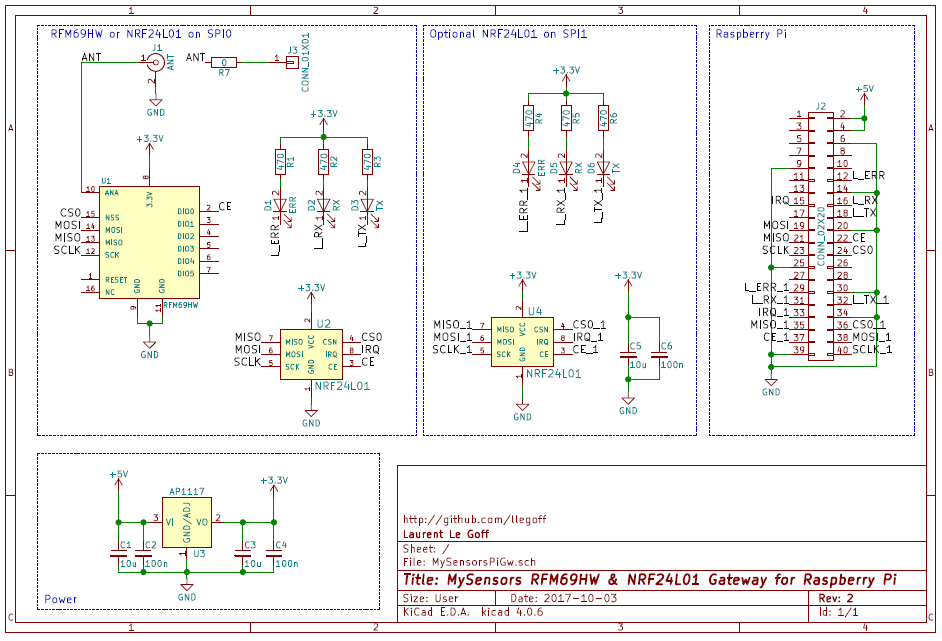MySensorsPiGw
MySensors RFM69 & NRF24L Gateway for Raspberry Pi (zero & B)
see https://www.mysensors.org/build/raspberry
revision:
v1
- bad width of antenna track
v2
- change width of antenna track
- add 3.3v regulator
- add C1, C2, C3, C4
v3
- add second NRF24L01 on SPI1
- add capacitor C5 C6
- add status leds D4 D5 D6
- change J3 position
Schema
PCB

RFM69HW
RFM69HW is connected to SPI0
Download dev branch
git clone https://github.com/mysensors/MySensors.git --branch development
cd MySensorsconfigure (Ethernet gateway)
./configure --my-transport=rfm69 --my-rfm69-frequency=868 --my-is-rfm69hw --my-port=5003 --my-leds-err-pin=12 --my-leds-rx-pin=16 --my-leds-tx-pin=18
makerunning
sudo ./bin/mysgwinstall
sudo make installNRF24L01 on SPI0
Download master branch
git clone https://github.com/mysensors/MySensors.git --branch master
cd MySensorsconfigure (Ethernet gateway)
./configure --my-transport=nrf24 --my-rf24-irq-pin=15 --my-port=5003 --my-leds-err-pin=12 --my-leds-rx-pin=16 --my-leds-tx-pin=18
makerunning
sudo ./bin/mysgwinstall
sudo make installNRF24L01 on SPI1
It's experimental, see https://forum.mysensors.org/topic/7702/double-spi-radio-raspberry-pi
in /boot/config.txt add
//*** uncomment for pi3 ***
//dtoverlay=pi3-disable-bt
dtparam=spi=on
//change spi1 cs0 to gpio16 pin 36
dtoverlay=spi1-1cs,cs0_pin=16 reboot the PI
sudo rebootcopy the source
cp -r MySensors MySensorsSecond
cd MySensorsSecondedit file Makefile : replace the string mysgw by mysgwSecond (in nano use Ctrl + \ )
copy file initscripts/mysgw.systemd and initscripts/mysgwSecond.sysvinit to initscripts/mysgwSecond.systemd and initscripts/mysgwSecond.sysvinit
cp initscripts/mysgw.systemd initscripts/mysgwSecond.systemd
cp initscripts/mysgwSecond.sysvinit initscripts/mysgwSecond.sysvinitedit file initscripts/mysgwSecond.systemd and initscripts/mysgwSecond.sysvinit : replace the string mysgw by mysgwSecond (in nano use Ctrl + \ ) and replace the string MySensors Gateway by MySensors Gateway 2
copy file mysgw.cpp to mysgwSecond.cpp
cp examples_linux/mysgw.cpp examples_linux/mysgwSecond.cppconfigure the second instance
./configure --my-transport=nrf24 --my-rf24-irq-pin=33 --my-rf24-ce-pin=37 --my-rf24-cs-pin=36 --spi-spidev-device=/dev/spidev1.0 --spi-driver=SPIDEV --my-port=5004 --my-leds-err-pin=29 --my-leds-rx-pin=31 --my-leds-tx-pin=32
makerunning
sudo ./bin/mysgwSecondinstall
sudo make install| Parts | Qty | Don't Put Opt | Value | Package | Description | MPN |
|---|---|---|---|---|---|---|
| D1 | 1 | Red LED | 0805 | LED err | ||
| D2 | 1 | Yellow LED | 0805 | LED rx | ||
| D3 | 1 | Green LED | 0805 | LED tx | ||
| D4 | 1 | X | Red LED | 0805 | LED err | |
| D5 | 1 | X | Yellow LED | 0805 | LED rx | |
| D6 | 1 | X | Green LED | 0805 | LED tx | |
| R1, R2, R3 | 3 | 1k | 0805 | Resistor | ||
| R4, R5, R6 | 3 | X | 1k | 0805 | Resistor | |
| R7 | 1 | X | 0R | 0805 | Resistor | |
| C1, C3 | 2 | 10u | 0805 | capacitor | ||
| C2, C4 | 2 | 100n | 0805 | capacitor | ||
| C5 | 1 | X | 10u | 0805 | capacitor | |
| C6 | 1 | X | 100n | 0805 | capacitor | |
| U1 | 1 | RFM69HW | RFM69HW | Hoperf radio | ||
| R1, R2, R3 | 3 | 1k | 0805 | Resistor | ||
| U2, U4 | 1 | X | NRF24L01 | NRF24L01 | 2.4ghz radio | |
| U3 | 1 | AP1117 | 3.3v | sot23 | 3.3v regulator | |
| J1 | 1 | SMA connector | SMA connector | |||
| J2 | 1 | 2x20 pinheader | Female header 2.54mm | |||
| J3 | 1 | X | Antenna |
| Name | Size | # Downloads |
|---|---|---|
| COPYRIGHT.txt | 408 B | 466 |
| LICENSE.txt | 8.91 kB | 509 |
| MySensorsPiGw.gbl | 71.79 kB | 701 |
| MySensorsPiGw.gbo | 185.83 kB | 672 |
| MySensorsPiGw.gbs | 2.23 kB | 759 |
| MySensorsPiGw.gml | 1.55 kB | 657 |
| MySensorsPiGw.gtl | 83.18 kB | 721 |
| MySensorsPiGw.gto | 168.4 kB | 695 |
| MySensorsPiGw.gts | 4.01 kB | 722 |
| MySensorsPiGw.kicad_pcb | 316.41 kB | 719 |
| MySensorsPiGw.net | 18.27 kB | 2007 |
| MySensorsPiGw.sch | 16.79 kB | 723 |
| MySensorsPiGw.txt | 2.08 kB | 511 |